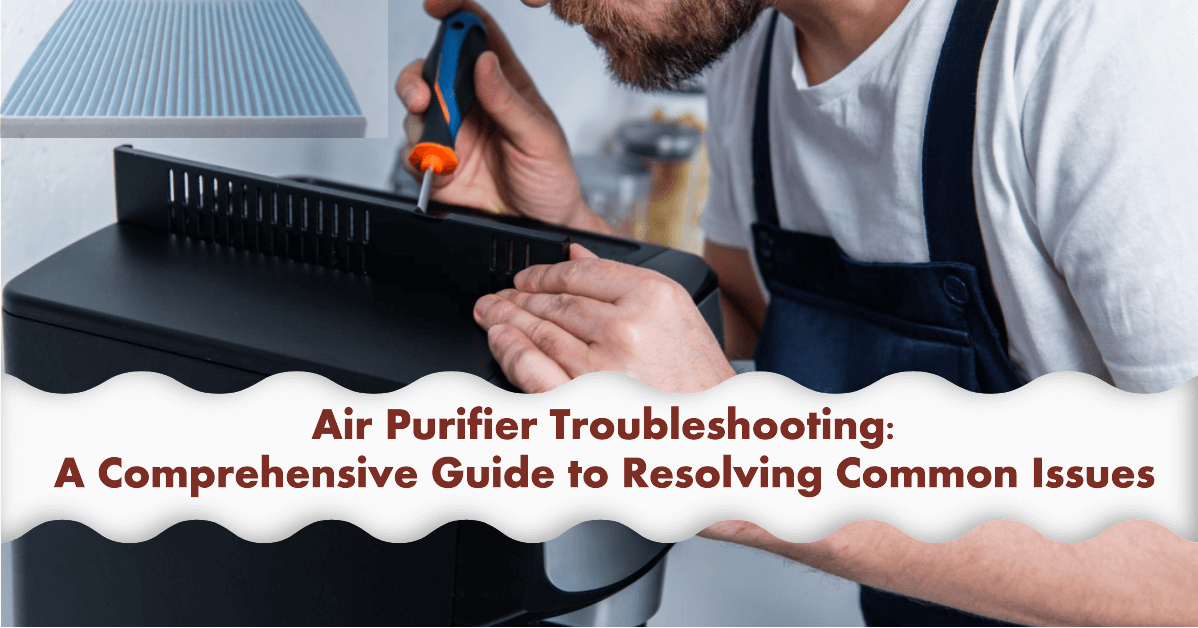This comprehensive Air Purifier Troubleshooting guide will walk you through the troubleshooting process and will try to offer solutions to common problems. Air purifiers are awesome! They help us breathe better by cleaning the air around us. But what if your air purifier isn’t doing its job properly? Like any other appliance, air purifiers can encounter problems over time. If you are facing issues with your air purifier, dont worry, just go through guide and try multiple solutions provuded step by step to fix air purifier issues.
In this guide we will list most of troubleshooting common problems and their solutions. The practical solutions for issues like not turning on, filter problems and unusual odors, we’ll equip you to tackle any challenge. If you want you can understand how air purifiers work here.

Air Purifier Troubleshooting Common Problems
Air Purifier Not Working
Issue: Your air purifier has completely stopped working.
Possible Causes and Solutions for Air Purifier Troubleshooting :
- Power Supply Issues: First start by checking if your air purifier is properly plugged into a working power outlet. Sometimes, the simplest solutions are the most effective, isnt it?. If it’s not plugged in correctly, secure the connection and try turning it on again.
- Circuit Breaker Tripped: If the air purifier is connected to a power strip or surge protector, check if the circuit breaker or reset button on the power strip has been tripped. Some times it happen. So reset it and try turning on your air purifier.
- Faulty Power Button: Check the power button or control panel. It’s possible that the power button itself is malfunctioning. Ensure it’s not stuck or damaged. If it appears faulty, you may need to contact the manufacturer for a replacement or repair.
- Remote Control Batteries: If your air purifier comes with a remote control, make sure the remote’s batteries are not dead. Replace them if necessary and try using the remote to turn the air purifier on.
- Filter Replacement Reminder: Some air purifiers won’t operate when it’s time to replace the filter. Check if there’s an indicator light or message on the display indicating a filter change is needed. If so, replace the filter according to the manufacturer’s recommendations.
- Safety Precautions: Many air purifiers have safety features that prevent them from operating if the front cover or filters are not correctly installed. Double-check that all components are securely in place.
- Technical Issues: If none of the above solutions work, there may be an internal technical problem with your air purifier. In this case, it’s best to contact the manufacturer’s customer support or consult a professional technician for further assistance.
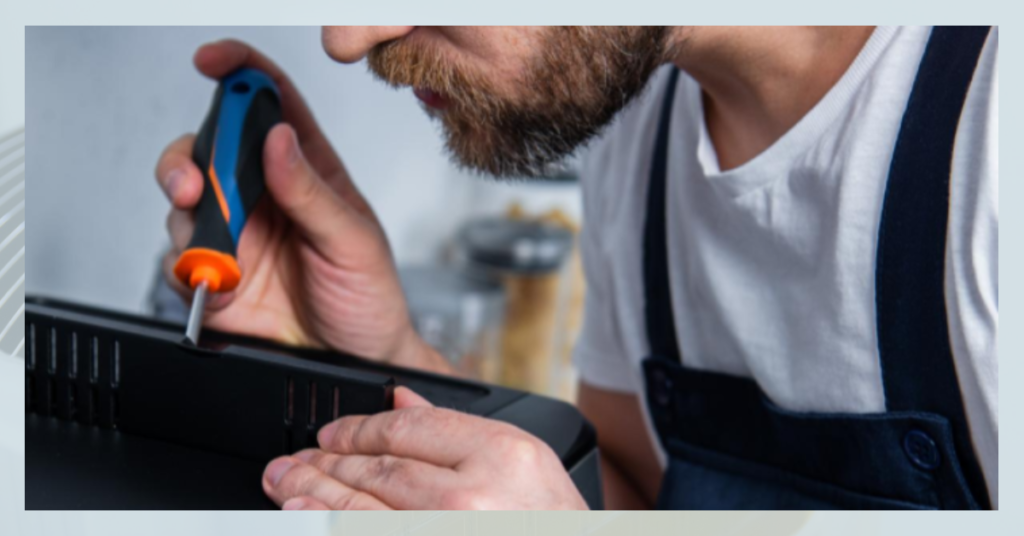
Air Purifier Not Turning On
Issue: Your air purifier is unresponsive and refuses to power up.
oh! Is your air purifier refusing to start? Don’t panic.
Possible Causes and Solutions for Air Purifier Not Turning On are same as for Air Purifier Not Working. We already mentioned above. Follow those and check if you are able to get any solution.
- Check the Power: Make sure your air purifier is plugged in properly and the power outlet is working. Sometimes, a loose connection can cause the problem.
- Reset the Unit: Many air purifiers have a reset button or feature. Try pressing it to see if that fixes the issue.
- Replace the Fuse: If your air purifier has a fuse, it might be blown. Check the fuse and replace it if necessary.

Air Purifier Fan Not Working
Issue: Your air purifier is powered on, but the fan is not functioning as expected.
Possible Causes and Solutions for Air Purifier Troubleshooting on Fan Not Working:
- Fan Speed Setting: Check the fan speed setting on your air purifier. It’s possible that the fan is set to a lower speed or is on a timer mode. Adjust the fan speed to a higher setting if necessary.
- Obstructions: Examine the air intake and outlet areas of your air purifier. Ensure there are no obstructions, such as furniture, curtains, or debris, blocking the airflow.
- Dust and Debris: Over time, dust and debris can accumulate within the fan and motor, affecting performance. Refer to your user manual for guidance on how to clean and maintain your specific air purifier model.
- Technical Issues: If cleaning and adjusting settings don’t resolve the issue, there may be a technical problem with the fan motor or electronics. Contact the manufacturer’s customer support or a professional technician for further assistance.
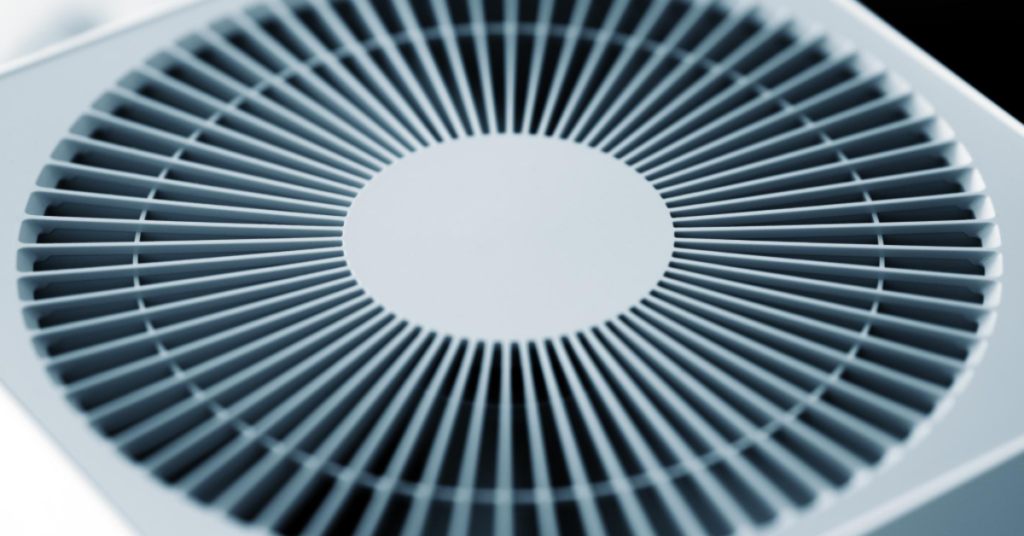
Air Filter Problems
Issue: Your air purifier’s filter is causing problems or not effectively capturing contaminants.
Possible Causes and Solutions for Air Purifier Troubleshooting:
- Dirty or Clogged Filter: If the air filter is dirty or clogged then it can hinder the air purifier’s performance. Always Refer to the manufacturer’s instructions for proper filter maintenance and replacement intervals. Replace the filter if it’s past its recommended lifespan.
- Incorrect Filter Installation: Ensure the filter is correctly installed, following the manufacturer’s guidelines. If the filter isn’t seated properly, it may not function as intended.
- Filter Compatibility: Confirm that you are using the correct type and size of filter recommended by the manufacturer. Using the wrong filter can lead to reduced efficiency.
- Filter Replacement Indicator: Some air purifiers have an indicator light or message that signals when it’s time to change the filter. If you see this indicator, replace the filter promptly.
- Pre-Filter Check: If your air purifier has a pre-filter, make sure it’s clean and in good condition. Pre-filters capture larger particles and protect the primary filter from premature clogging.
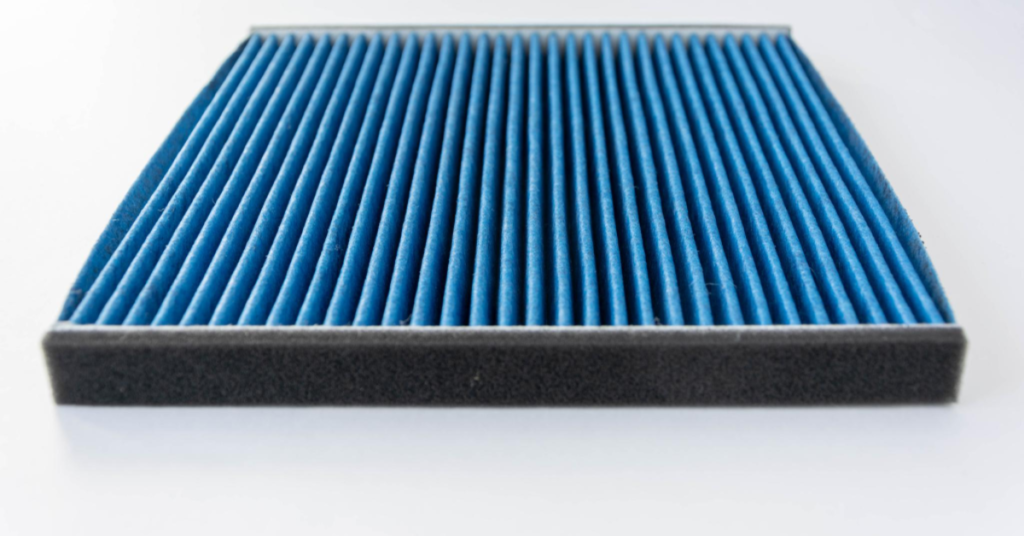
Strange Noises or Odors Coming from the Unit
Issue: Your air purifier is emitting unusual noises or unpleasant odors.
Possible Causes and Solutions for Air Purifier Troubleshooting:
- Noises: Is your air purifier making weird noises? Unusual noises may result from foreign objects, such as debris or loose components, inside the unit. Turn off the air purifier, unplug it and inspect the interior for any foreign objects. Remove them carefully.
- Loose screws or components can rattle and produce noises. Tighten any loose parts to eliminate the sound.Sometimes, the fan blades can get bent or misaligned, causing noise. Carefully inspect the fan blades and adjust them if necessary.
- Cleaning: Regularly clean the interior of your air purifier and its components to prevent the buildup of dirt or debris that can cause noises.
- Odors: If your air purifier emits strange odors, it may indicate that the filters need replacement or that the purifier’s internal components are dirty. Replace the filters following the manufacturer’s instructions and clean the unit as recommended.
- Filter Replacement: As mentioned earlier, a clogged or dirty filter can lead to strange odors. Replace the filter if it’s overdue for replacement.
Ineffective Purification
Issue: Your air purifier seems to be running, but you’re not experiencing the expected improvement in air quality.
Possible Causes and Solutions for Air Purifier Troubleshooting:
- Inadequate Purification Area: Check if your air purifier is suitable for the size of the room or area you’re using it in. Some air purifiers are designed for smaller spaces and may not be effective in larger rooms.
- Filter Quality: Ensure that you’re using high-quality, certified filters that are suitable for capturing the specific contaminants in your environment.
- Airflow Obstructions: Verify that there are no obstructions around the air purifier that could limit airflow. Position the unit in a location with adequate space for proper circulation.
- Fan Speed: Adjust the fan speed to a higher setting for faster air purification if your air purifier allows it.
- Maintenance: Regularly clean and maintain your air purifier, including the filter and internal components, as recommended by the manufacturer. Neglecting maintenance can reduce its effectiveness.
- Placement: Position the air purifier strategically in the room to optimize air circulation. Avoid placing it near walls or furniture that may obstruct airflow.
- Realistic Expectations: Keep in mind that while air purifiers are effective at removing many contaminants, they may not eliminate all pollutants entirely. Set realistic expectations based on the capabilities of your specific air purifier model.

Preventative Maintenance
In Air Purifier Troubleshooting, to ensure your air purifier functions optimally and continues to provide clean indoor air, regular preventative maintenance is essential. Here are some practical tips for maintaining your air purifier:
Tips for Regular Maintenance
- Clean or Replace Filters: Follow the manufacturer’s guidelines for cleaning or replacing filters as recommended. A dirty or clogged filter can significantly reduce the effectiveness of your air purifier.
- Regular Cleaning: Dust and debris can accumulate on the exterior and interior components of your air purifier. Periodically clean the unit, including the fan, air intake and controls, to prevent the buildup of contaminants.
- Check for Blockages: Ensure that the air intake and outlet areas are free from obstructions like furniture, curtains, or clutter that may hinder airflow.
- Inspect for Damage: Routinely inspect your air purifier for any visible damage or loose components. If you notice any issues, address them promptly to prevent further problems.
- Clean the Pre-Filter: If your air purifier has a pre-filter, clean it regularly to capture larger particles and extend the life of the primary filter.
- Positioning: Place your air purifier strategically in the room to optimize air circulation. Avoid placing it near walls or obstacles that may impede airflow.
- Monitor Indicator Lights: Pay attention to indicator lights or messages on the display. These alerts can signal when it’s time to clean or replace filters or if there are any issues that require attention.
- Regularly Replace Carbon Filters: If your air purifier uses activated carbon filters to remove odors, replace them at the recommended intervals to maintain their effectiveness.
- Keep the Area Clean: Maintain a clean environment in the room where the air purifier is placed. Regularly vacuum, dust and minimize sources of indoor pollutants.
- Follow User Manual Instructions: Always refer to your air purifier’s user manual for specific maintenance instructions and recommendations tailored to your model.

Common Air Purifier Issues and Air Purifier Troubleshooting
Go through following table where we have listed some issues that will help you in Air Purifier Troubleshooting.
| Issue | Troubleshooting Steps | Solution |
|---|---|---|
| Air Purifier does not turn on when pressing the Power button | 1. Check for a power outage in your home. 2. Ensure the air purifier is properly plugged in. 3. Verify if the power outlet is functional. | – Confirm power availability and retry the Power button. – Securely plug in the air purifier. – Try a different power outlet if needed. |
| Filter Replacement Indicator Stays On After Replacement | Press the Sleep/Clock and Auto buttons simultaneously for at least five seconds after replacing the filter and powering up the unit. | This action should trigger a “ding” sound, indicating successful reset of the filter indicator. |
| Air purifier producing a strange smell. | 1. Check for any plastic bag on the filter. 2. Inspect the dust or deodorizing filter for visible build-up. 3. Remove plastic bag (if present). 4. Periodically vacuum the pre-filter’s exterior. 5. Replace the filter if the indicator light is on. | – Remove any plastic bag on the filter. – Keep filters clean to prevent odor. – Vacuum the pre-filter to maintain performance. – Replace the filter if necessary. |
| Air purifier is producing a strange sound | Ensure that the plastic protective wrapping from the filter is removed before turning on the air purifier. | Removing the plastic wrapping is crucial when setting up the air purifier or replacing the filter to avoid noise issues. |
| Control Panel Unresponsive | Check if the control lock is activated, indicated by the control panel lock LED. If locked, press the LED and Down buttons simultaneously for more than three seconds to turn off the lock. | Unlock the control panel by following the provided steps to regain control of your air purifier. |
| Indicator Light on the Air Purifier is Orange or Red | 1. Check the fan speed setting on your air purifier. 2. Orange or red colors indicate elevated pollutant levels sensed by the particulate and/or VOC sensor. 3. In auto mode, the fan speed increases to draw in more air. | – Adjust the fan speed to an appropriate setting. – Understand that sensor readings affect the indicator color. – In auto mode, the fan speed will adapt to maintain air quality. |
| Incorrect Wi-Fi Credentials | – Ensure correct Wi-Fi password. – Disable Caps Lock if necessary. – Re-enter password with correct spellings, capitalizations, and special characters. | Confirm and enter the accurate Wi-Fi credentials for successful connection. |
| Air Purifier Won’t Connect to Bluetooth | – Ensure proximity to the air purifier. – Confirm receipt of pairing code on the app. – Press LED/Wi-Fi button on the air purifier after pairing code confirmation. – Ensure Bluetooth is enabled on your device. | Proximity, pairing code confirmation, and Bluetooth activation are essential for successful Bluetooth connection. |
| Air Purifier Won’t Connect to Wi-Fi | – Check router settings and updates. – Confirm router and device software updates. – Adjust air purifier and router proximity. – Ensure router settings allow connections from smart devices. – Use a 2.4 GHz Wi-Fi connection for RMAM and RMAP products. | Router settings, software updates, proximity, and router compatibility are vital for a successful Wi-Fi connection. |
| Unable to Set Up the Air Purifier | – Follow on-screen and printed setup instructions carefully. – If still having trouble, reset the air purifier. 1. Turn off the air purifier but leave it plugged in. 2. Press and hold specific buttons on the air purifier until you hear a “beep.” 3. Forget the device from Bluetooth settings on your device. 4. Restart the setup process. | Carefully follow setup instructions; if issues persist, perform a reset and retry the setup process. |
| Carrier Home App Slow and Slow to Load | – Ensure you have the latest Carrier Home app version. – Download the latest version from your app store. | Keeping the app updated ensures optimal performance and quicker access to information. |
Conclusion
Air purifiers are fantastic devices for healthy indoor air quality, but they can encounter problems from time to time. By following these simple troubleshooting tips, you can keep your air purifier running smoothly and enjoy clean, fresh air in your home or office. Remember to refer to the manufacturer’s instructions for specific troubleshooting guidance and maintenance procedures. Breathe easy and stay healthy!
Common Frequently Asked Questions (FAQs) About Air Purifier Troubleshooting
Why is my air purifier not working properly?
Several factors can cause an air purifier to not work properly:
Dirty Filters: Over time, filters in your air purifier can become clogged with contaminants, reducing its effectiveness. Check and clean or replace filters as recommended by the manufacturer.
Incorrect Placement: Placing the air purifier in the wrong location can hinder its performance. Ensure it is positioned in an area with good air circulation and away from obstructions.
Improper Sizing: Using an air purifier that is too small for the room can result in inadequate purification. Make sure your air purifier is appropriately sized for the space you intend to use it in.
Malfunctioning Components: Mechanical issues or electrical problems can also affect an air purifier’s functionality. If you’ve ruled out other factors, it may be necessary to contact the manufacturer or a technician for repairs.
Expired Filters: Using filters beyond their recommended lifespan can reduce an air purifier’s effectiveness. Always replace filters according to the manufacturer’s instructions.
Excessive Contaminants: If your indoor environment has a high level of pollutants, an air purifier may struggle to keep up. In such cases, you may need a more robust unit or additional air purifiers.
How do I reset my air purifier?
The process to reset your air purifier may vary depending on the brand and model. Here are general steps you can follow:
Turn Off the Unit: Ensure the air purifier is powered off and unplugged.
Locate the Reset Button: Check the user manual or the air purifier’s control panel for a reset button. It may be labeled as “Reset” or have a similar designation.
Press and Hold: Press and hold the reset button for a specified duration, typically 5-10 seconds. Some models may require a longer hold.
Release the Button: After holding the button, release it. You may hear a beep or see a light indicator to confirm the reset.
Power On: Plug in and power on the air purifier. It should now be reset to its default settings.
If you can’t find a reset button or are unsure of the process, consult your air purifier’s user manual or contact the manufacturer’s customer support for guidance.
How do I know if my air purifier is not working?
If you suspect that your air purifier is not working correctly, here are some signs to look out for:
Reduced Air Quality: If you notice that the air quality in your space hasn’t improved, or if you experience persistent allergy symptoms or odors, it may indicate a problem with the air purifier.
Loud or Strange Noises: Unusual or loud noises coming from the unit can be a sign of a malfunctioning fan or motor.
Diminished Airflow: If the airflow from the air purifier has weakened significantly, it may indicate clogged filters or a malfunctioning fan.
Error Messages: Some air purifiers have built-in sensors and error codes. Check the unit’s display panel or consult the user manual for error messages.
Lack of Indicator Lights: If the unit has indicator lights that are not functioning correctly, it could signal an issue.
Frequent Filter Replacements: If you find yourself needing to replace filters more frequently than recommended, it may suggest a problem with the unit’s efficiency.
If you observe any of these signs, it’s a good idea to troubleshoot the air purifier, clean or replace filters, and consult the user manual. If the issues persist, consider contacting the manufacturer’s customer support or a professional technician for further assistance.
Why is my air purifier not picking up dust?
Several factors can contribute to your air purifier not effectively capturing dust:
Dirty or Clogged Filters: Dust can accumulate on the filters over time, reducing their efficiency. Check and clean or replace filters according to the manufacturer’s instructions.
Wrong Filter Type: Ensure you are using the correct type of filter for your specific needs. HEPA filters are highly effective at capturing dust particles.
Improper Placement: The placement of your air purifier is crucial. Ensure it’s located in an area with good airflow and away from obstructions that could hinder dust collection.
Insufficient Airflow: If your air purifier is not powerful enough for the room’s size, it may struggle to capture dust effectively. Consider using a larger or more efficient unit.
Filter Age: Filters have a limited lifespan. If your filter is old or past its recommended usage period, it may not perform optimally.
High Dust Levels: If the indoor environment has an excessive amount of dust, your air purifier may have difficulty keeping up. Regular cleaning and dusting can help reduce overall dust levels.
Malfunction: Mechanical or electrical issues within the air purifier can affect its performance. If you’ve ruled out other factors, contact the manufacturer or a technician for assistance.
How do I get my air purifier to work?
To get your air purifier to work, follow these steps:
Plug In: Ensure the air purifier is securely plugged into a functioning power outlet.
Turn On: Locate the power button or switch on the air purifier and press it to turn the unit on.
Select Settings: Depending on the model, you may have various fan speed settings or purification modes. Choose the settings that match your needs.
Monitor: Keep an eye on the air purifier’s indicator lights or display to confirm that it’s running correctly.
Regular Maintenance: Perform regular maintenance tasks like cleaning filters and the unit itself as recommended by the manufacturer.
How do I reset my HEPA air purifier?
Resetting a HEPA air purifier can vary depending on the brand and model. However, here are general steps you can follow:
Turn Off: Ensure the air purifier is powered off and unplugged.
Reset Button: Check the unit for a reset button or a combination of buttons that can initiate a reset. Refer to the user manual for specific instructions.
Press and Hold: Press and hold the reset button for a specified duration, typically 5-10 seconds.
Release: After holding the button, release it. You may hear a beep or see a light indicator to confirm the reset.
Power On: Plug in and power on the air purifier. It should now be reset to its default settings.
If you can’t find a reset button or are unsure of the process, consult your air purifier’s user manual or contact the manufacturer’s customer support for guidance.
What do the lights mean on my air purifier?
The meaning of indicator lights on an air purifier can vary from one model to another. Here are some common light indicators and their general meanings:
Power Light: Indicates whether the unit is turned on or off.
Filter Replacement Light: Alerts you when it’s time to clean or replace filters.
Fan Speed Indicator: Shows the current fan speed setting (low, medium, high, etc.).
Air Quality Indicator: Some purifiers have sensors that detect air quality and display it using different colors (e.g., green for good, yellow for fair, red for poor).
UV-C Light: If your air purifier includes UV-C germicidal technology, there may be a UV-C light indicator.
Timer Indicator: Displays the timer settings if your purifier has a timer function.
Always refer to your air purifier’s user manual for precise information on the meaning of specific indicator lights, as it can vary between models.
DheerajSonwane is a dedicated writer with expertise in air purification technologies. He focuses on providing well-researched content to help readers improve indoor air quality in homes and businesses. As the lead writer at AirPurifierMaster.com, Dheeraj offers practical advice his insightful reviews guide individuals in choosing the best air purifiers for their needs.